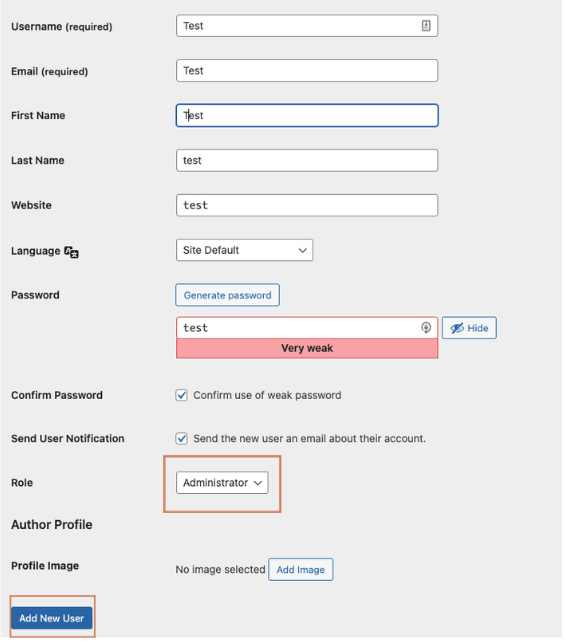Here is our easy guide on how to give Agency access to your WordPress account.
Step 1: Logging in
- Log into the backend of your WordPress account
- An easy way to log in: https://yourwebsiteaddress.com/wp-admin
Step 2: Adding a new user
- In the left hand navigation panel, select ‘Add New’ from the menu options
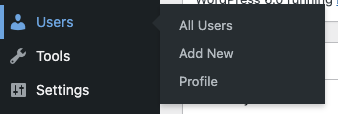
Step 3: Entering Agency’s details
- Enter the user’s name, Username and email address
- Ensure they have the Administrator role.
- Click the ‘Add New User‘ button
- The user should receive an email notification.